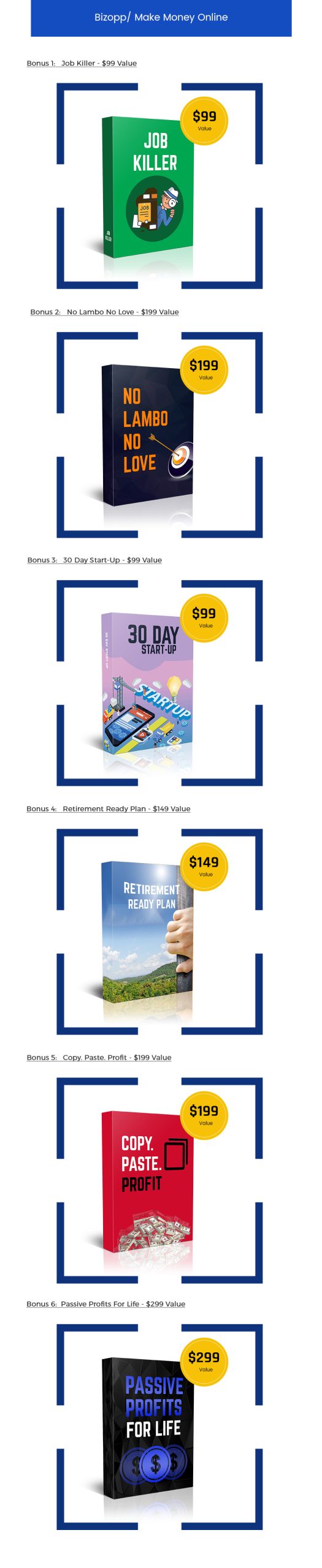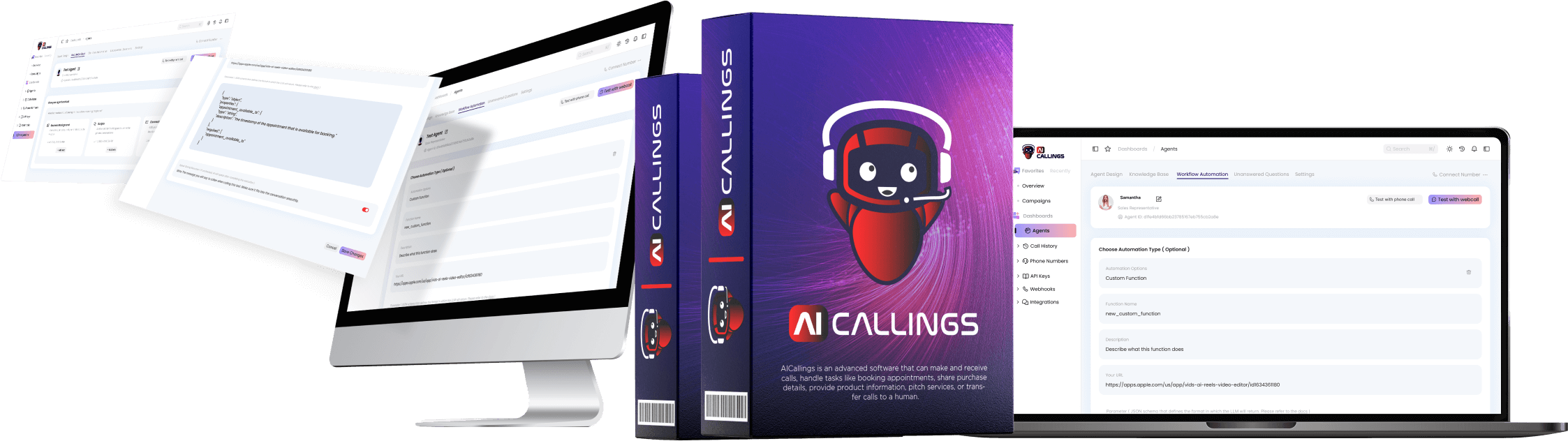Are you looking to revolutionize your business’s communication strategy? Meet AICallings, an innovative AI-powered tool designed to automate phone calling processes. Whether you need to book meetings, take orders, or sell products and services, AICallings is here to help you streamline those tasks effectively.
What is AICallings?
AICallings allows you to create AI agents that can conduct phone calls on your behalf. Imagine having an AI-powered receptionist that works 24/7, making calls to prospects, following up with leads, or even taking orders without the need to pay a salary. This tool creates a sustainable solution for businesses looking to automate their communication efforts.
How to Create Your AI Agent
Creating your AI agent is straightforward. Here’s how you can set it up:
- Register and Log In: Start by logging into the AICallings dashboard.
- Create Your AI Agent:
- Click on the “Create Agent” button.
- Upload a picture, give your agent a name (e.g., Samantha), and choose a category for its function (sales, customer support, appointment booking, etc.).
- Add a description showcasing what your agent can do, select its gender, tone, language, and accent.
- Set Up Phone Numbers:
- Link a phone number to your AI agent for outbound or inbound calling.
- Record Greetings and Prompts:
- Add a greeting message that your agent will use when it answers calls.
- Customize the conversation prompts, which can be generated using AI co-pilot assistance.
- Educate Your Agent:
- Upload relevant files or URLs containing information about your products and services to equip your agent with the necessary knowledge.
- Automate Workflows:
- Define workflows to automate various actions based on user feedback, such as ending calls or transferring to human agents.
- Campaign Management:
- For outbound jobs, create a calling campaign by setting start and end dates, specifying call durations, and uploading a list of contact information.
- Website Integration:
- Create a widget and embed it on your website, allowing visitors to request a callback instantly.
Advanced Features and Benefits
AICallings offers numerous features to enhance its functionality:
- **Voice Cloning:** Clone your own voice for a personalized touch.
- Multiple Voices and Languages: Choose from over 300 voices across different languages and accents.
- Integration Capabilities: Sync with platforms like Google Calendar for appointment booking and Twilio for managing phone numbers.
- Bonus Tools: Users receive access to various powerful marketing apps, enhancing their business operations.
Use Cases for AICallings
Cold Calling and Prospecting
The AI efficiently handles cold calls to convert prospects into leads without any manual intervention.
Appointment Booking
Automate scheduling processes, ensuring that client calendars remain full while you deliver exceptional services.
E-Commerce Benefits
Boost sales efforts with automated upselling and customer support via your AI agent.
Round-the-Clock Customer Support
Provide 24/7 service to enhance customer satisfaction and retain loyalty.
FAQ
What is AICallings?
AICallings is a tool that creates AI agents to automate phone calls for tasks like booking meetings, taking orders, and enhancing customer support.
How do I create an AI agent?
You can create an AI agent by registering on the AICallings dashboard, uploading a picture, naming the agent, and setting up its functions.
What are the major benefits of AICallings?
AICallings offers 24/7 calling, personalized voice options, multi-agent functionality, and integration with other platforms for enhanced business operations.
Can I clone my voice for the AI agent?
Yes, AICallings allows you to clone your voice, making the interaction sound more personalized.
Is there a trial period or a guarantee?
For specifics about trial periods or guarantees, you must check with AICallings’ official support or their website details.
BONUSES